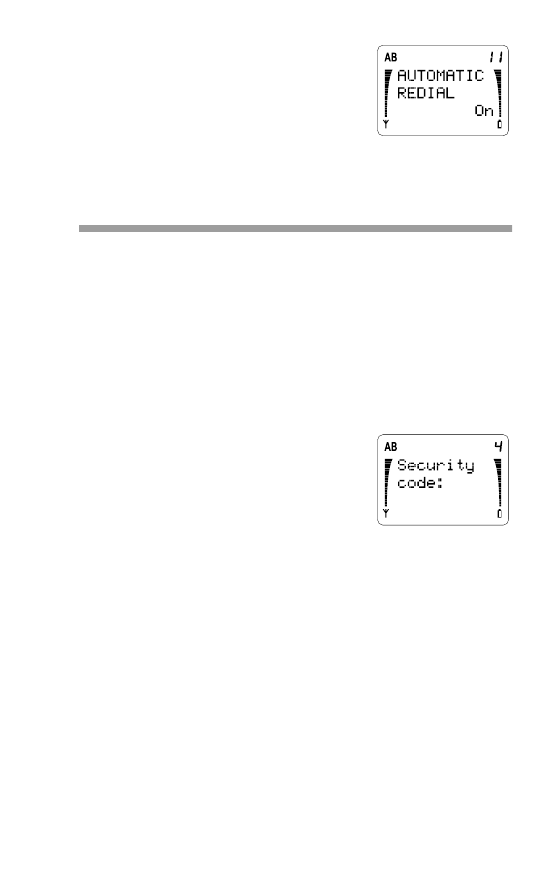
Security Settings (Menu 4)
This menu lets you change your phone’s security and lock
codes, which are required for certain functions. You can
also reset the phone’s menus to their factory settings.
Note: You need your security code to access this menu.
The default security code is 12345.
To access Menu 4, press
MENU, then !#until you see
SECURITY SETTINGS
. Press
OK.
The phone asks for your security code.
Enter your 5-digit security code and
press
OK.
Change Lock Code (Menu 4 1)
The lock code is required when you want to lock your
phone. See “Lock Phone (Menu 6)” on page 52.
Note: The phone’s default lock code is 1234.
1
Press
MENU then !#until you see
SECURITY
SETTINGS
. Press
OK.
2 Enter your security code and press
OK.

44
3 You’ll see
CHANGE LOCK
CODE
. Press
OK to change it.
Enter a new 4 digit lock code.
Press
OK.
4 The phone asks you to verify your
new lock code. Type in the new lock code again and
press
OK. The phone briefly displays
LOCK CODE
CHANGED
.
Change Security Code (Menu 4 2)
The security code allows access to the lock code and
certain submenus, so it should be kept in a secret and safe
place, separate from the phone.
1
Press
MENU then !#until you see
SECURITY
SETTINGS
. Press
OK.
2 Enter your security code and press
OK.
3 Press ! to scroll to
CHANGE
SECURITY CODE
. Press
OK to
change it. Enter a new 5-digit
security code. Press
OK.
4 When the phone asks you to
verify your new security code, enter it again and press
OK.
5 The phone briefly displays
SECURITY CODE
CHANGED
.
Restore Factory Settings (Menu 4 3)
This function resets the phone’s menus to their factory
settings.
Note: The lock code and security code are not changed
when you reset the menu settings.
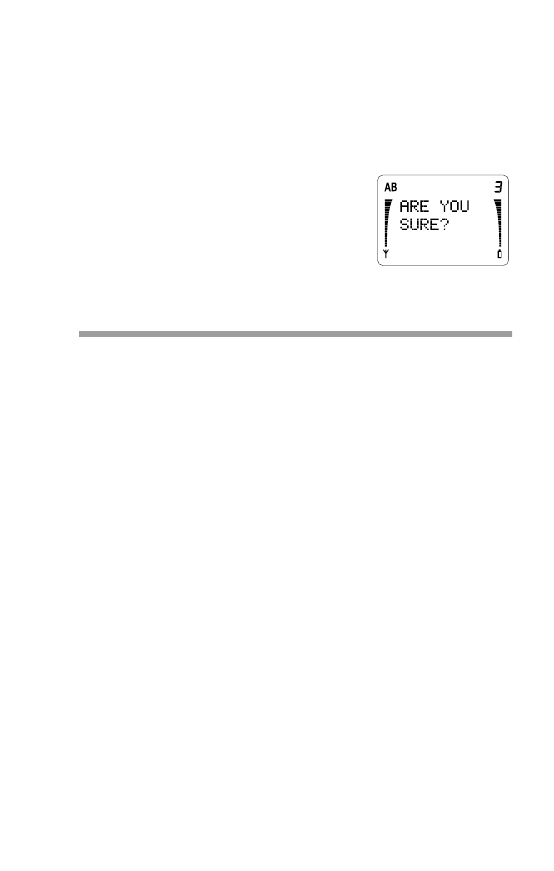
45
1
Press
MENU then !#until you see
SECURITY
SETTINGS
. Press
OK.
2 Enter your security code and press
OK.
3 Press ! to scroll to
RESTORE FACTORY SETTINGS
.
Press
OK to reset them.
4 The phone asks you to confirm.
Press
OK to reset or press CLR
to exit without resetting.
5 If you press
OK, the phone briefly
displays
SETTINGS RESTORED
.